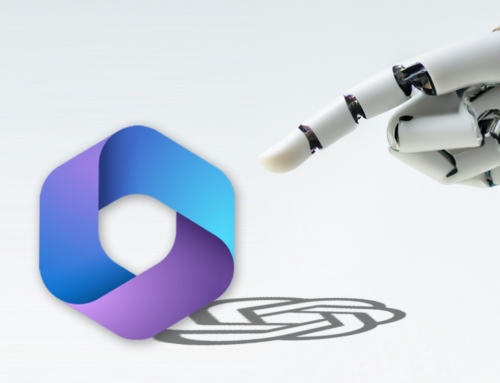Power Apps Integrations for Small Businesses: Enhancing Business Processes with Other Technologies
Power Apps | Power Platform

Small businesses have unique needs and requirements when it comes to their technology and business processes. Power Apps is a solution that helps small businesses streamline their operations and improve their productivity by providing an intuitive platform for creating custom business applications. With Power Apps integrations, small businesses can enhance their processes even further by connecting with other technologies and platforms that they already use.
Benefits of Power Apps Integrations for Small Businesses
- Improved Productivity: Power Apps integrations help small businesses automate tasks and processes, freeing up valuable time and resources that can be used for other activities.
- Streamlined Operations: Power Apps integrations can help small businesses streamline their operations by providing a single source of truth and eliminating manual data entry and duplication.
- Enhanced User Experience: Power Apps integrations can enhance the user experience by providing a seamless and integrated experience across multiple platforms.
- Increased ROI: Power Apps integrations can help small businesses increase their return on investment by improving their efficiency and reducing their costs.
- Reduced Costs: Power Apps integrations can help small businesses reduce their costs by eliminating the need for separate systems and reducing the need for manual data entry.
Common Power Apps Integrations for Small Businesses
- Microsoft Dynamics 365: Dynamics 365 is a customer relationship management (CRM) and enterprise resource planning (ERP) solution that can be integrated with Power Apps to provide a comprehensive solution for small businesses.
- Office 365: Office 365 provides a suite of productivity tools that can be integrated with Power Apps to provide a complete solution for small businesses.
- SharePoint: SharePoint is a collaboration platform that can be integrated with Power Apps to provide a centralized location for storing and sharing information.
- Power Automate: Power Automate is a tool for automating tasks and processes that can be integrated with Power Apps to provide a complete solution for small businesses.
- Common Data Service: Common Data Service is a cloud-based data platform that can be integrated with Power Apps to provide a centralized location for storing and sharing information.
How to Choose the Right Power Apps Integrations for Your Business
- Identifying Business Needs: To choose the right Power Apps integrations for your business, it is important to identify your business needs and requirements. This includes determining the tasks and processes that you want to automate and the data and information that you need to store and share.
- Evaluating Integration Capabilities: Once you have identified your business needs, you can evaluate the capabilities of different integration solutions to determine which ones are the best fit for your business.
- Comparing Integration Solutions: It is important to compare different integration solutions to determine which one provides the best combination of features, capabilities, and cost.
- Implementing Integration Solutions: Once you have chosen the right Power Apps integrations for your business, you can implement them to enhance your business processes and improve your productivity.
Conclusion
In conclusion, Power Apps integrations provide small businesses with a powerful solution for enhancing their business processes and improving their productivity. With the ability to connect with other technologies and platforms that small businesses already use, Power Apps integrations provide a comprehensive solution for streamlining operations and reducing costs. By choosing the right integrations for your business, you can take advantage of the many benefits of Power Apps and improve your overall ROI.