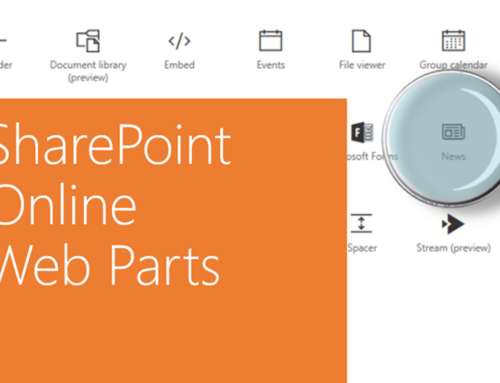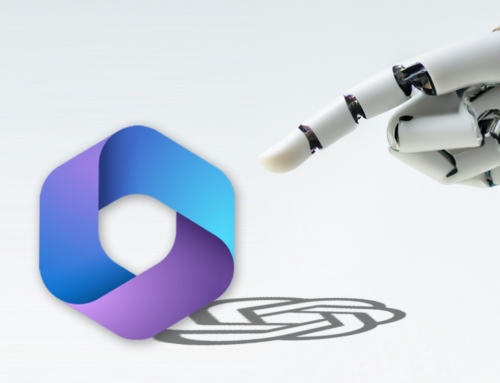SharePoint Intranet vs Power Pages Employee Portals
Microsoft 365 | Power Platform | SharePoint

In today’s digital age, businesses are constantly looking for ways to improve communication, collaboration, and productivity. One of the most effective ways to achieve these goals is through the use of intranet sites and employee portals. These platforms provide a central location for employees to access important information, collaborate on projects, and stay up-to-date with company news and updates.
Two popular platforms for creating intranet sites and employee portals are SharePoint and Power Pages. While both platforms offer similar features and benefits, there are some key differences that businesses should consider when choosing the right platform for their needs. In this article, we’ll compare SharePoint intranet sites and Power Pages employee portals and discuss which platform is right for your business.
SharePoint Intranet Sites
SharePoint is a powerful platform that allows businesses to create intranet sites and team sites. These sites can be used to store and manage documents, share information, and collaborate on projects. SharePoint is tightly integrated with other Microsoft 365 tools, such as Teams, OneDrive, and Outlook, making it a seamless part of the digital workplace.
Features and Benefits of SharePoint Intranet Sites
- Document Management: SharePoint allows businesses to store and manage documents in a centralized location. Documents can be organized into libraries and folders, and permissions can be set to control access to specific documents.
- Team Sites: SharePoint allows businesses to create team sites for specific projects or departments. Team sites provide a centralized location for team members to collaborate on documents, share information, and communicate with each other.
- Integration with Microsoft 365: SharePoint is tightly integrated with other Microsoft 365 tools, such as Teams, OneDrive, and Outlook. This integration allows employees to access SharePoint sites from within other Microsoft 365 tools, making it easy to find and access the information they need.
- Workflow Automation: SharePoint allows businesses to create custom workflows to automate processes such as document approval, feedback collection, and task assignment.
Use Cases for SharePoint Intranet Sites
SharePoint intranet sites can be used in a variety of ways to improve communication, collaboration, and productivity. Here are a few examples:
- Document Management: SharePoint can be used to store and manage important documents, such as policies and procedures, HR forms, and employee handbooks.
- Team Collaboration: SharePoint team sites can be used to facilitate collaboration between team members on specific projects or tasks.
- Employee Self-Service: SharePoint can be used to provide employees with self-service access to information such as pay stubs, benefits information, and time-off requests.
- Knowledge Management: SharePoint can be used to store and share knowledge and information across the organization.
Power Pages Employee Portals
Power Pages is a relatively new addition to the Microsoft 365 platform. It allows businesses to create custom employee portals that can be accessed from anywhere, on any device. Power Pages provides businesses with a high degree of customizability, making it easy to create portals that fit their specific needs.
Features and Benefits of Power Pages Employee Portals
- Customizability: Power Pages allows businesses to create custom employee portals that fit their specific needs. This includes the ability to create custom pages, add custom branding, and integrate with other Microsoft 365 tools.
- Integration with Microsoft 365: Power Pages can be easily integrated with other Microsoft 365 tools, such as Teams and SharePoint, to provide a seamless user experience.
- Access Control: Power Pages allows businesses to control access to specific pages and resources, ensuring that employees only see the information they need.
- Responsive Design: Power Pages are designed to be responsive and accessible from any device, making it easy for employees to access their employee portal from their desktop computer, laptop, tablet, or smartphone.
Use Cases for Power Pages Employee Portals
Power Pages employee portals can be used in a variety of ways to improve communication, collaboration, and productivity. Here are a few examples:
- Company News and Updates: Power Pages can be used to share company news and updates with employees in a centralized location. This can include announcements, upcoming events, and new product releases.
- Employee Self-Service: Power Pages can be used to provide employees with self-service access to information such as pay stubs, benefits information, and time-off requests.
- Onboarding and Training: Power Pages can be used to provide new hires with onboarding and training materials in a centralized location.
- Employee Recognition: Power Pages can be used to recognize and celebrate employee achievements and milestones.
SharePoint Intranet Sites vs Power Pages Employee Portals: Which is Right for Your Business?
While both SharePoint intranet sites and Power Pages employee portals offer similar features and benefits, there are some key differences that businesses should consider when choosing the right platform for their needs.
Here are some of the key differences between SharePoint intranet sites and Power Pages employee portals:
- Customizability: Power Pages offers a high degree of customizability, making it easy to create portals that fit your specific needs. SharePoint, on the other hand, is more rigid and may require more technical expertise to customize.
- Integration: SharePoint is tightly integrated with other Microsoft 365 tools, making it a seamless part of the digital workplace. Power Pages can also be integrated with other Microsoft 365 tools, but may require more configuration.
- Access Control: Power Pages allows businesses to control access to specific pages and resources, ensuring that employees only see the information they need. SharePoint also offers access control features, but may require more technical expertise to set up.
- User Experience: Power Pages are designed to be responsive and accessible from any device, making it easy for employees to access their employee portal from anywhere. SharePoint is also accessible from any device, but may require more configuration to achieve a seamless user experience.
In summary, SharePoint intranet sites and Power Pages employee portals are both powerful tools that can help businesses improve communication, collaboration, and productivity. When choosing the right platform for your business, consider factors such as customizability, integration, access control, and user experience to make an informed decision.